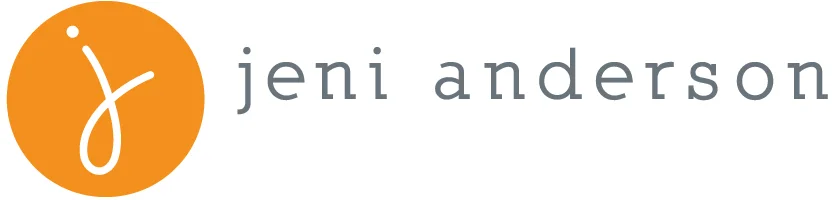Today Facebook announced a new initiative that many in the industry have been long awaiting: Instant Articles.
What Are They?
Instant Articles are a new way for Facebook users (just those with iPhones for now) to access media content directly within Facebook's app, without having to wait for a news site (e.g. The New York Times) to load. That means you can now read that article much faster, view beautiful content reactive to the way you move your phone, watch videos that play automatically, load interactive maps, and more.
What Does It Mean?
For publishers this is a little scary, but maybe a little exciting as well. Facebook has assured them they'll still be able to recoup ad revenue, and it will offer analytics, but it seems almost inevitable that Facebook will highlight those content producers that hop on it's Instant Articles bandwagon. That means those publishing outlets who don't get on board could show up less and less in user's newsfeeds, with Facebook's algorithm potentially putting preference on these Instant Articles.
Why Does It Matter?
Well, essentially this is part of Facebook's plan to conquer the world. And own your soul. They're doing everything they can to keep you in-app, and this initiative just takes that one step further. Whether or not other publishing companies jump on board remains to be seen, but for now, Facebook's evil plan seems to be working.